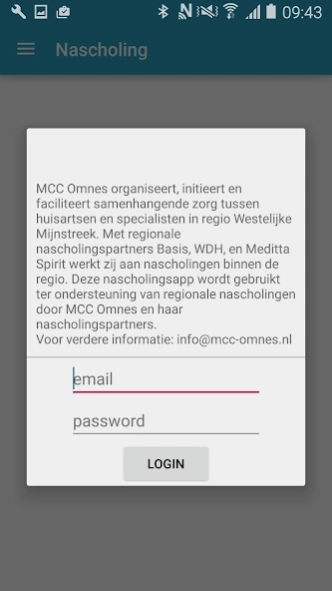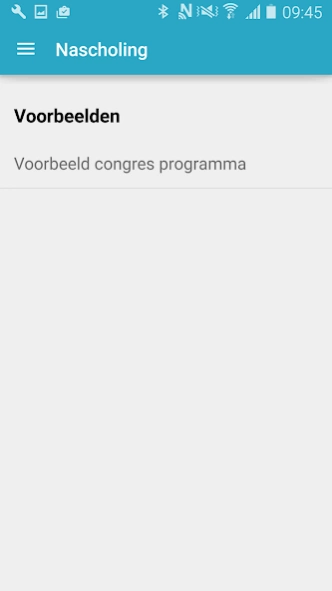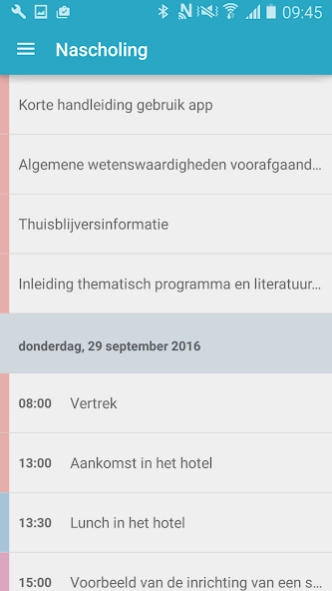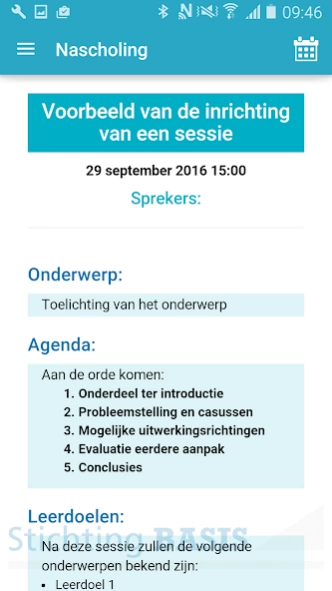Nascholing MCC Omnes 1.0
Free Version
Publisher Description
Nascholing MCC Omnes - The MCC Omnes nascholingsapp is intended for use in the Western Mining.
MCC Omnes (www.mcc-omnes.nl) facilitates and encourages collaboration between GPs and hospital in the western mining region, including through continuing education. The MCC Omnes nascholingsapp is a tool to support refresher courses in the region. The app is used by MCC Omnes and its regional service training partners: WDH Western Mining and foundation base.
Each training session has its own area in the app. The logo as a watermark is to see who is the organizer of the relevant service training is.
For more information on MCC Omnes see www.mcc-omnes.nl
For more information on foundation WDH Western Mining, see www.wdhm.nl
For more information about Foundation Basic, mail basis@mcc-omnes.nl
In nascholingsapp you will include the agenda, list of participants, literature and communication capabilities by training. The app can only be used by participants with a valid login. Do you then we hear that like tips for using the nascholingsapp through info@mcc-omnes.nl
About Nascholing MCC Omnes
Nascholing MCC Omnes is a free app for Android published in the Health & Nutrition list of apps, part of Home & Hobby.
The company that develops Nascholing MCC Omnes is MDL App Solutions BV. The latest version released by its developer is 1.0.
To install Nascholing MCC Omnes on your Android device, just click the green Continue To App button above to start the installation process. The app is listed on our website since 2016-09-26 and was downloaded 1 times. We have already checked if the download link is safe, however for your own protection we recommend that you scan the downloaded app with your antivirus. Your antivirus may detect the Nascholing MCC Omnes as malware as malware if the download link to com.mdl.MCCOmnesNascholingsApp is broken.
How to install Nascholing MCC Omnes on your Android device:
- Click on the Continue To App button on our website. This will redirect you to Google Play.
- Once the Nascholing MCC Omnes is shown in the Google Play listing of your Android device, you can start its download and installation. Tap on the Install button located below the search bar and to the right of the app icon.
- A pop-up window with the permissions required by Nascholing MCC Omnes will be shown. Click on Accept to continue the process.
- Nascholing MCC Omnes will be downloaded onto your device, displaying a progress. Once the download completes, the installation will start and you'll get a notification after the installation is finished.